
This Website is Retiring
We are working to improve this documentation and move it to a new website. As such, the content on this page was last updated in January 2020 and may be out of date. For the latest information and documentation, please visit the myFSU Service Center.
Florida State University has contracted with Credentials Solutions' TranscriptsPlus® service for automated processing of academic transcripts. Using this service allows alumni, former, and current students an efficient, web-based experience for acquiring official transcripts. Instructions for using TranscriptsPlus® are located below.
After placing your online order, you can check its status by navigating to Credential Self-Service Plus™ and typing your order number in the field provided. Please note that if the TranscriptsPlus® service is unable to fulfill your order for any reason, they will notify you by the method you designated when you placed the order.
If you prefer to place a telephone order for your official transcript, you can reach a Credentials Solutions customer-service representative by calling (847) 716-3005. Please be advised that an operator surcharge will be applied to your order.
You may obtain a copy of your official transcript by presenting your student I.D., along with cash or check ($10.00 per copy), to the Transcript section's representative in the Office of the University Registrar, located in University Center A3900.
To obtain an official transcript through the U.S. Postal Service, you must complete the transcript request form. You must include a check or money order for $10.00 (per copy) with your transcript request, and mail it to:
Office of Student Business Services
Florida State University
A1500 University Center
Tallahassee, FL 32306-2394
If you're a currently enrolled student, please go to my.fsu.edu and log in with your Username (FSUID) and password. On the left-hand side of your portal page, expand the Academic category and select Request Official Transcript. The Transcript Ordering interface appears, where you provide all of the necessary information to obtain the official transcript.

If you already have your FSUID or have obtained it through re-activation/retrieval, please go to my.fsu.edu and log in with your Username (FSUID) and password. On the left-hand side of your portal page, expand the Alumni and Former Students category and select Request Official Transcript. The Transcript Ordering interface appears, where you provide all of the necessary information to obtain the official transcript.
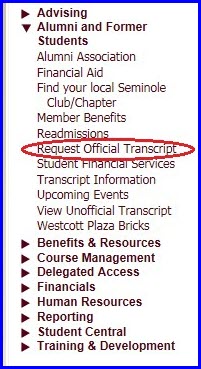
NOTE: If you're an alumni or former student but you don't know your Username (FSUID), please navigate to my.fsu.edu, and under the myFSU Login column at the right-hand side of the page, click the Activate/Retrieve Your FSUID link. Follow the prompts to obtain your FSUID.